Anscheinend kommt es heute nach einem Windows Update häufiger zu folgender Meldung.
Secure Boot Violation
„The System found unauthorized changes on the fimware, operating system or UEFI drivers. Press [OK] to run the next boot device, or enter directly to BIOS Setup if there are no other boot devices installed. Go to BIOS Setup > Advanced > Boot and change the current boot device into other secured boot devices.“
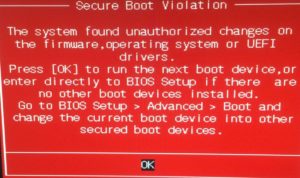
Die Lösung ist ganz eigentlich recht einfach. Hierzu muss man tatsächlich kurz ins BIOS Setup, allerdings muss nur eine Änderung vorgenommen werden.
Wählt Advanced (Advanced Mode) – Anschließend solltet Ihr einen Reiter haben der „Boot“ heißt. Darin befindet sich „Secure Boot“. Dieses auswählen und von Windows auf auf „Other OS“ stellen.
Anschließend drückt Ihr F10 und speichert diese Änderung. Jetzt sollte euer PC wieder ordentlich booten.
Gruß
Patrick

Danke